Creating a successful e-commerce store involves more than just choosing a popular platform. While Shopify provides a solid foundation, many businesses fail to unlock its full potential without investing in a high-performing custom theme. A well-designed custom Shopify theme can drastically improve user experience, drive more conversions, and build brand credibility.
Many store owners rely on default themes, which limits flexibility and performance. Poor design, slow load times, and lack of personalization can cause users to abandon the site. Without proper customization, you miss the chance to reflect your brand’s personality and meet user expectations.
To stand out in the crowded digital marketplace, Shopify Web Development must be approached with strategy, design thinking, and performance in mind. Let’s explore how custom Shopify themes help you build a store that not only looks good but also sells better.

Understanding Shopify Theme Structure
Based on Liquid templating language
Uses structured folders and files
Supports dynamic, modular sections
Shopify themes use Liquid, a flexible templating language that allows developers to integrate dynamic content into static layouts. Understanding the structure of Liquid files, snippets, and sections is essential to customize layout and behavior effectively.
In Shopify Web Development, themes are organized into specific folders like sections, snippets, and assets, which help keep the codebase clean and modular. This structure ensures better maintainability and faster development.
Dynamic and modular sections allow merchants to drag and drop content elements on the front end. When built correctly, this reduces the dependency on developers for basic layout changes and empowers store owners.
Importance of Custom Design
Matches your unique brand identity
Improves user journey and clarity
Increases trust and purchase intent
Default themes are generic. Custom design ensures your store looks and feels aligned with your brand identity, color palette, typography, and messaging.
A customized layout enhances the user journey by guiding visitors to key areas like product listings, checkout, and promotions, making the shopping experience seamless.
Design plays a direct role in conversion. A professionally built theme creates trust and credibility, increasing the chances that users will complete a purchase.
Key Development Considerations
Mobile-first responsive design
SEO and performance focused build
Modular, reusable code components
With more than 70% of e-commerce traffic coming from mobile devices, mobile-first design is no longer optional. A custom Shopify theme should be built with responsive behavior across all screen sizes.
Using best practices in Shopify Speed Optimization, including image compression, minified code, and lazy loading, ensures faster page loads and better search engine rankings.
Creating reusable components within the theme allows for easier maintenance and scalability. Sections can be duplicated and reused across pages, reducing development time and increasing consistency.
Advanced Customization Tactics
Integrated third-party app support
Customizable product page layouts
Smart navigation and filters setup
Custom themes should seamlessly integrate with Shopify App Development Services, ensuring compatibility with marketing, analytics, and operational tools.
Flexible product page layouts allow merchants to highlight features, bundles, user reviews, and cross-sells—turning a simple product page into a sales engine.
Smart navigation systems and advanced filtering options provide a smooth and quick browsing experience. This significantly reduces bounce rates and improves engagement.
Performance and Speed Optimization
Optimize images and media files
Minimize CSS and JavaScript files
Use lazy loading for key sections
One of the major ranking and UX factors is performance. Use compressed image formats like WebP and resize images for optimal delivery without compromising quality.
Reducing the size of CSS and JavaScript files by minification removes unnecessary characters and white space, making your website load significantly faster.
Implement lazy loading for non-essential content like images below the fold or embedded videos. This improves load time and resource efficiency, especially on mobile.
Scaling with Future Enhancements
Plan for app and feature upgrades
Ensure clean, scalable codebase
Enable easy theme version control
A theme should be developed with future growth in mind. Whether you're starting from scratch or using a PSD to Shopify Conversion Service, planning for integrations with loyalty programs or payment systems ensures you won’t hit roadblocks later
Maintaining a clean and scalable codebase allows developers to implement changes without risk of errors or duplicated code. This is crucial for larger teams and agencies.
Version control ensures that theme changes are tracked and reversible. This protects your investment by enabling safe updates and testing before publishing changes.
Conclusion
Choosing the right partner for Shopify Web Development can make a substantial difference in your store's success. At Viha Digital Commerce, we specialize in delivering high-quality, custom themes through services like Shopify Theme Customization Services, Shopify App Development Services, and PSD to Shopify Conversion Service.
Whether you need full design-to-code services, Shopify Migration Services, or Shopify Speed Optimization, our expert developers ensure every theme is performance-optimized, scalable, and built to convert.
A well-crafted custom Shopify theme is not just a design upgrade—it’s a competitive advantage. Partner with us to bring your e-commerce vision to life.

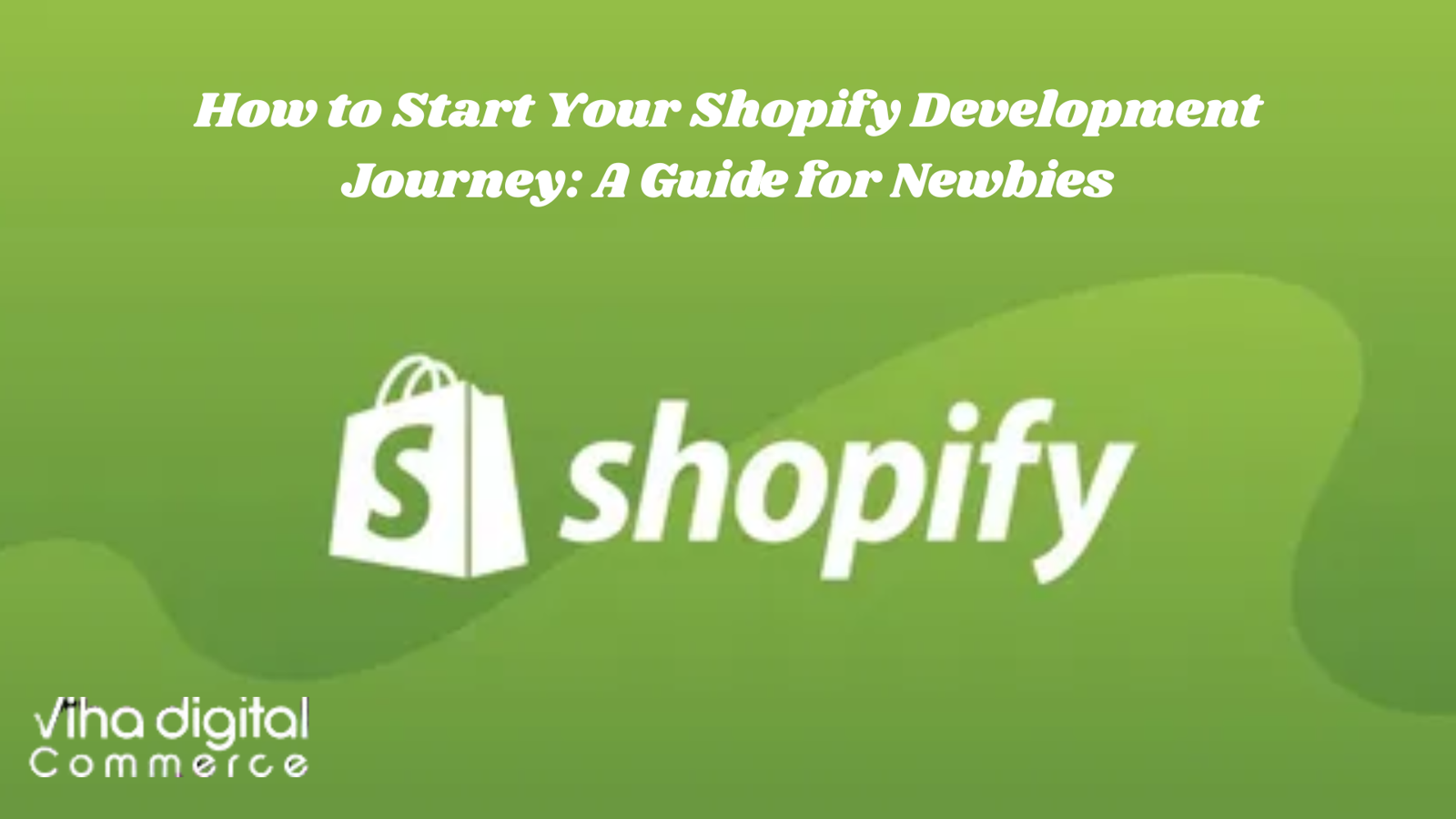


Write a comment ...